Preventing identity theft and protecting accounts filed with the IRS is a year-round responsibility for taxpayers. Thieves commonly break into tax professionals’ online accounts to steal taxpayers’ Electronic Filing Identification Number (EFIN). Fortunately, you can take steps to manage your account and monitor suspicious activity throughout the year.
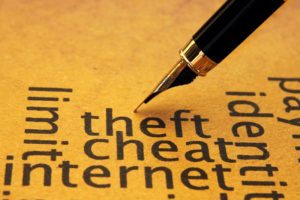 To check your EFIN records:
To check your EFIN records:
1. Register for the IRS e-services.
If you’ve not yet registered with IRS e-services, then you’ll need to do so before checking your EFIN records. You can create an account through the IRS website.
2. Check the EFIN records associated with your account.
Log in to your e-services account. From there, you can opt to view your “EFIN Status,” which updates weekly and lists the number of tax returns associated with your account.
3. Report suspicious activity.
Promptly contact the IRS if you see discrepancies between your listed file returns and your personal records. You can report your concern by calling the IRS e-Help Desk at 866-255-0654.
Other details may apply, and you can find more information on the IRS website.
* This information is not intended to be a substitute for specific individualized tax advice. We suggest you discuss your specific tax issues with a qualified tax advisor. Tip courtesy of IRS.gov.